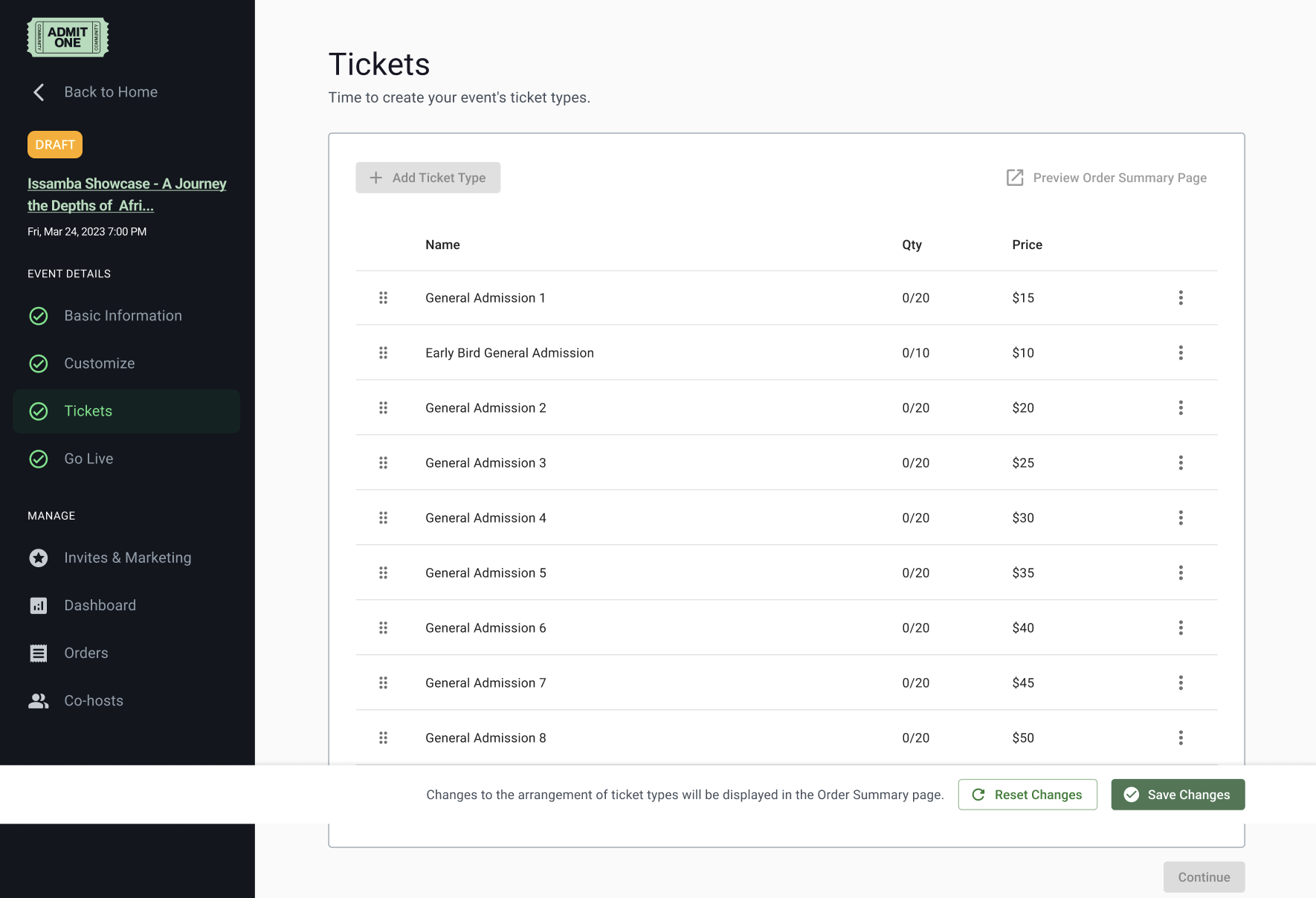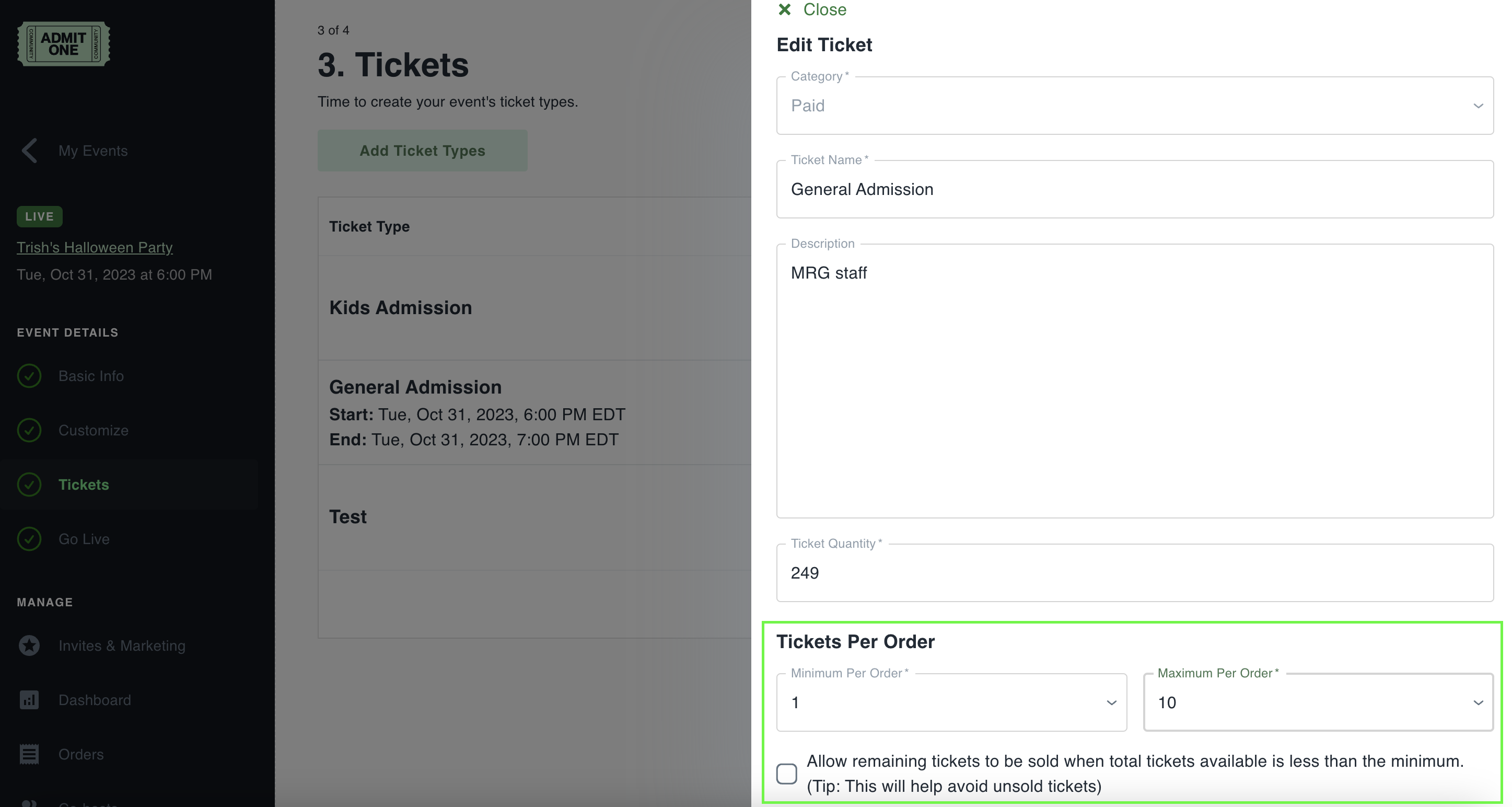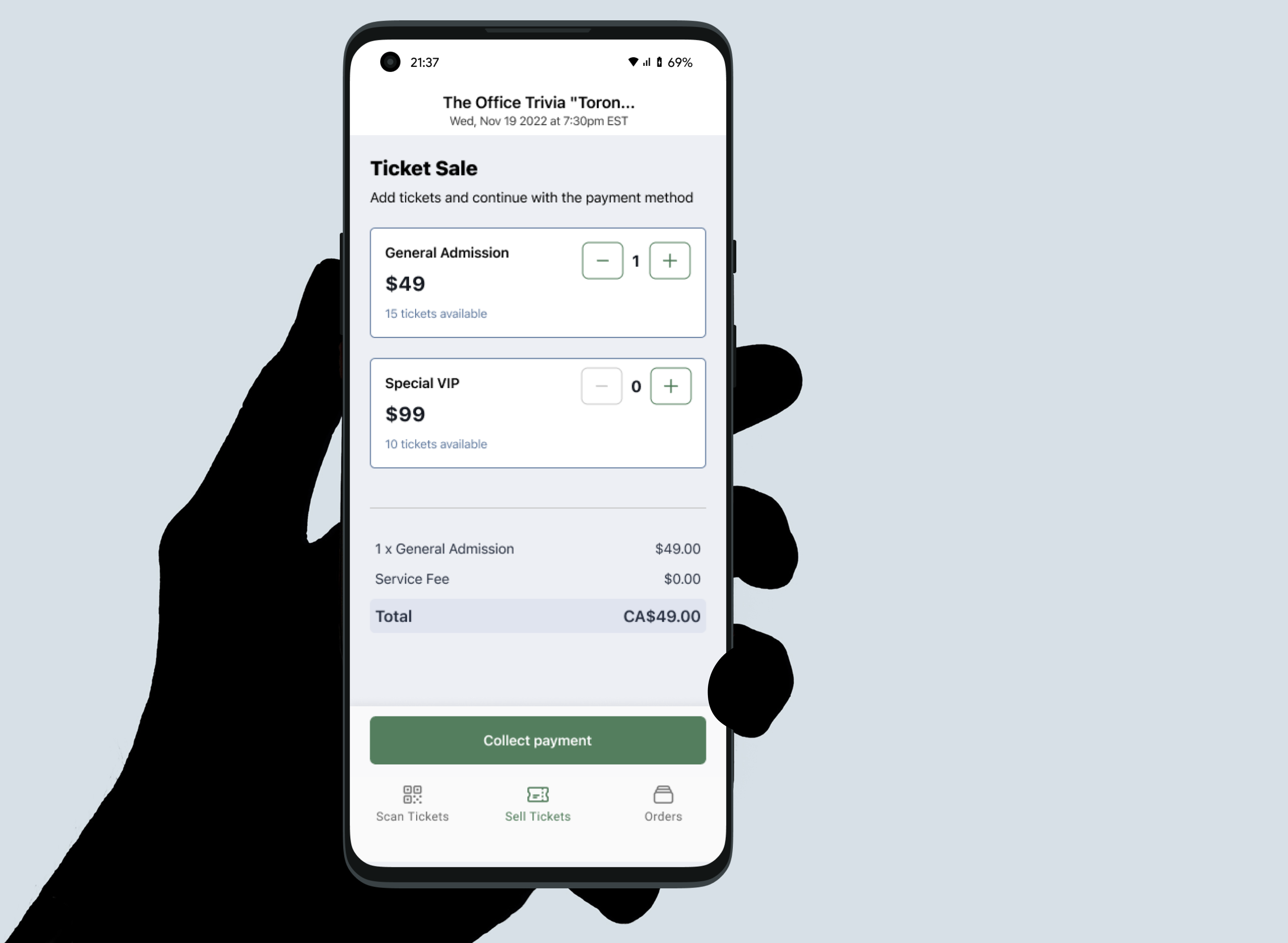Waitlist for Sold-Out Events
We’re thrilled to introduce the Waitlist feature on our platform! Now, organizers can enable a waitlist in advance for any event, ensuring that as soon as tickets sell out, a waitlist will automatically open for interested attendees. This feature allows organizers to seamlessly manage high-demand events, capturing additional interest and keeping attendees engaged when tickets become available again.
How to Use:
- Navigate to your event dashboard.
- Select the 'Attendees' tab from the menu.
- Select 'Add Waitlist'.
- The Waitlist will automatically toggle on.
- To disable the Waitlist feature, this can be done anytime by toggling off the feature.
- Export the list of Waitlisted attendees anytime as a CSV.
Benefits:
- Maximize Sales Opportunities: Capture additional demand even after an event is sold out.
- Simplified Event Management: No manual tracking needed—waitlist opens automatically as soon as tickets sell out.
- Enhanced Attendee Experience: Keeps interested attendees engaged and informed without extra effort.
- Improved Planning: Helps gauge demand for future events by tracking waitlist interest.
- Engagement: Reach out to attendees anytime by uploading a CSV of waitlisted attendees on your favourite email platform.
February 2024